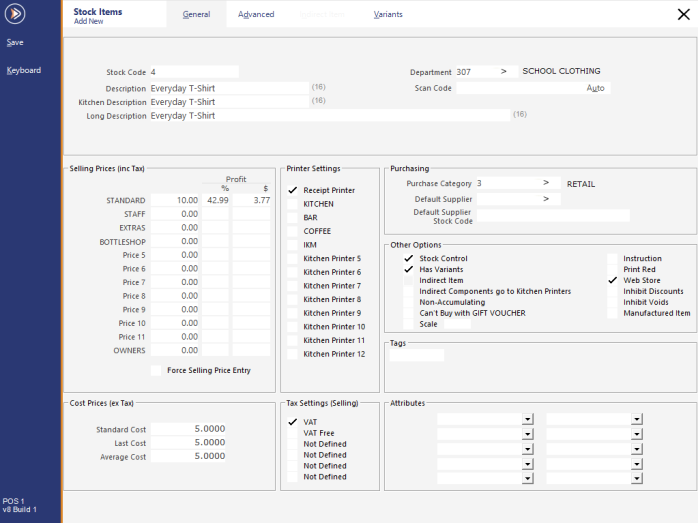
Idealpos supports sending Variant Stock Items from Idealpos to Shopify via the Idealpos Online eCommerce Integration.
In order to utilise this functionality, you will require the following:
Once the requirements listed in the above points have been met, Variant Stock Items in Idealpos can be uploaded to Shopify.
To trigger Idealpos to send Variant Stock Items to Shopify, you will need to enable the Web Store checkbox in the General tab of the Stock Item.
It is also important to remember that any changes to your Variants should be performed from Idealpos.
This will ensure that Idealpos has correct pricing and Stock Item details. These details are then sent to Shopify, ensuring that Idealpos and Shopify contain the same Stock Item details.
Warning!
Updating your Stock Item details only in Shopify may result in inconsistent Stock Item details between Idealpos and Shopify.
This may also result in the loss of changes that were made to Stock Items in Shopify when Idealpos exports Stock Item changes and modifications to Shopify.
We therefore recommend that changes to Stock Items be performed in Idealpos.
This will ensure that the data from Idealpos is sent to Shopify, resulting in data consistency.